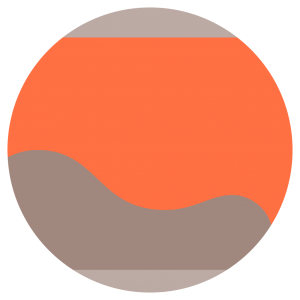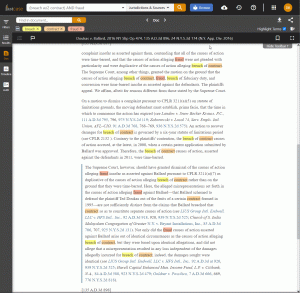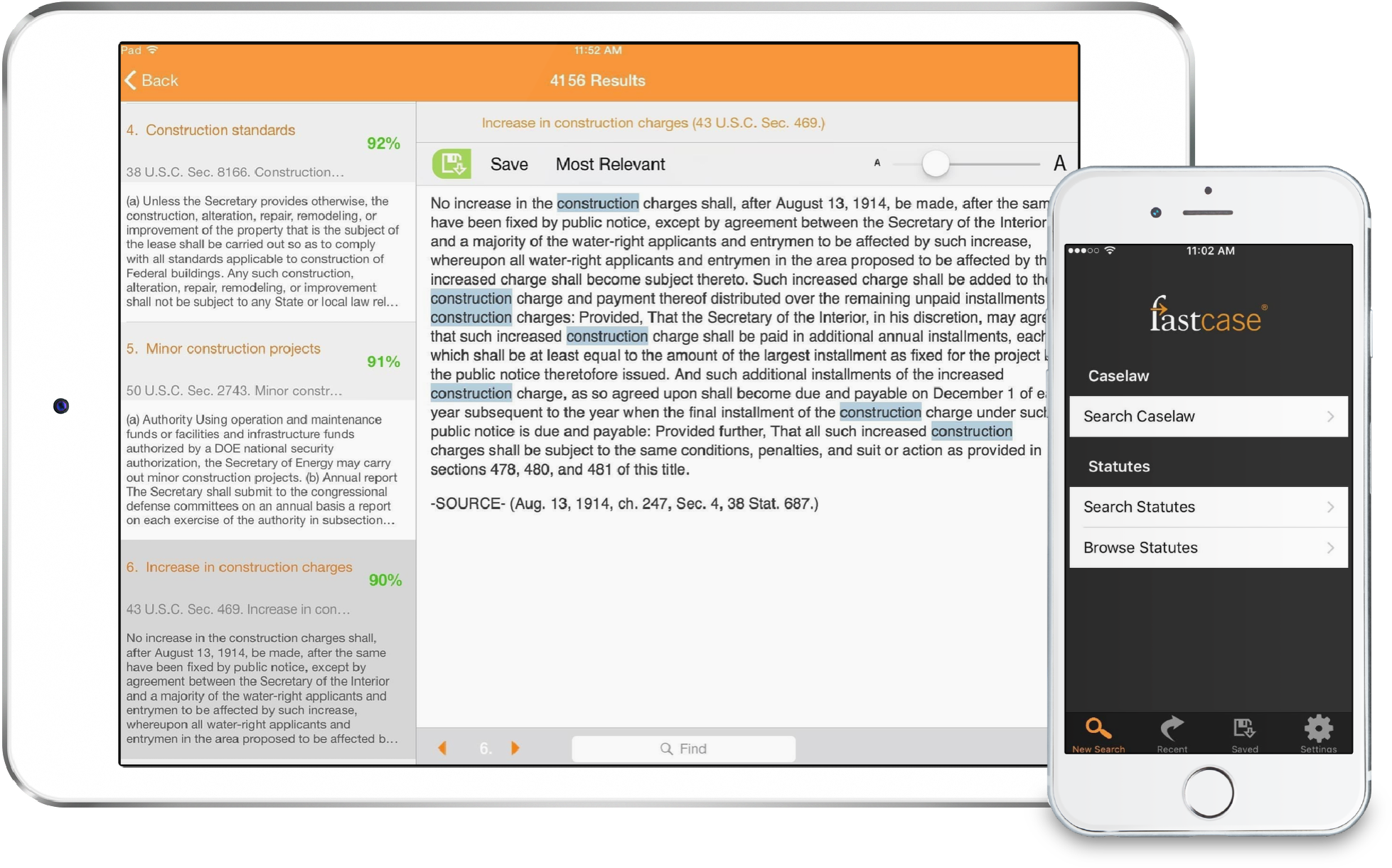Fastcase 7.6 — Mars
What’s New?
Briefs, Pleadings, Motions, and Orders. Users can now access hundreds of millions of Briefs, Pleadings, Motions, and Orders provided by Docket Alarm (a Fastcase company). Now Fastcase users can access Docket Alarm’s 400+ million documents. These include many millions of lawyer-filed documents from our country’s federal and state courts. Now read a Brief Supporting a Motion to Dismiss as easily as you read judicial opinions. In short, Fastcase’s dataset just increased by over 400 million documents. It’s arguably the world’s largest Brief Bank. And it’s accessible to every lawyer (not just BigLaw). Before you subscribe to Docket Alarm, you get three Brief/Pleading/Motion/Order views for free. You’re going to like this.

Ground-up Redesign of User Interface. Our users have given us a lot of feedback about Fastcase 7’s user interface. We’ve listened. This release provides a full re-design of the entire interface. The biggest improvement: Fastcase now looks great on all screens — from 27” retina monitors down to the smallest phone. The color scheme is lighter. Now, no need to opt into a special high-contrast mode: by default, all the colors and elements really pop. Skeleton loading pages indicate content that will appear seconds later. In short, we think your experience with this new version will even better.


Any Browser, Any Device, Any Size. Fastcase is now more usable: on any device, at any screen size, on any browser. For example, users with low-resolution monitors can now shrink Fastcase to half the screen, with Word on the other half, everything still looks (and works) great. You can also now use Fastcase on your phone, bookmark important cases, and then go to back your full-sized computer — to integrate the cases into your memo or brief. Work from anywhere and not skip a beat.

New Left-Side Navigation Bar. Left-side icons permit showing/hiding Fastcase components: Search Results, Document View, Facets Pane (e.g., filtering jurisdiction), Authority Check, Outlines, and Interactive Timeline. Easily show what you want — when you want it. And when you want to focus on the document alone, quickly hide everything else.
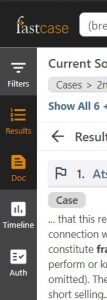
Homepage. Get to important information more quickly. The Search Bar and Source Selector now has its own row, so users always know where to begin. And Browse View is separated, enabling easy browsing of any jurisdiction’s statutes, rules, regulations, codes, and secondary sources.

New Search Scope Selector. Choosing a search scope — the combination of jurisdiction and document types — has also been re-designed and simplified. Simply use the left menu to select your jurisdiction (e.g., state/territory, federal court), and the right side will show available document types (e.g., Cases, Statutes, Regulations, Briefs, Motions). It’s that simple.

Authority Check. Finding a case’s status — or documents that cite to a statute or court rule — just became easier with our newly re-designed Authority Check. Simply click on a document’s flag to see other documents that cite to it. We’ve separated the algorithmically determined Negative Treatment, making it quicker and easier to determine a document’s authority and status.
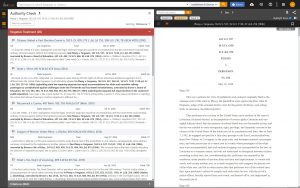
Exports Queue. Formerly the Download Queue, the Exports Queue now allows you to save documents for a batch export later. This has been re-designed to make the batch downloading process even easier than before.
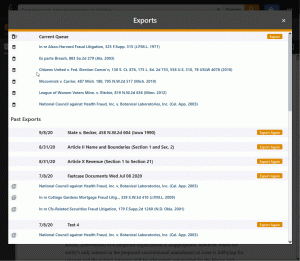
History and Bookmarks. Each History and Bookmarks page has been re-designed to make it simple to review your prior searches and documents, grab a saved document, or re-run your saved searches.
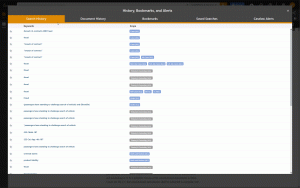
Settings Page. The settings page has also been re-designed, making it easier for users to customize their Fastcase experience.
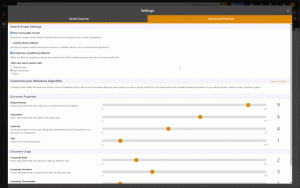
Results List. The Results list has improved. Sorting the list is easier, the screen’s top-right side now has a Sort dropdown. Each document’s title has a light grey background, making the results easier to skim — at all screen sizes. You can now find the documents you want even more quickly.

Facets. The left-side Facets Pane is now cleaner, clearly showing users ways to expand (or focus) their jurisdictions, sources, date range, and suggested terms. Expand your search more broadly — to other states or circuits. Or narrow your search to a particular jurisdiction type (e.g., Bankruptcy) or date (e.g., past 5 years). The new Facets make it easier than ever to customize your document universe. The Facets now also include the Briefs, Pleadings, and Motions described above.

Document View. We’ve cleaned up the Document View, making it even easier to use. More easily search within a document, go to the next/prior document, or download/share your document. Keywords are highlighted, making it easy to jump to most-relevant sections. The Authority Check flag is now on the same row as the document title, making it even easier to check the case’s status. An easier-to-find bookmark icon allows you to save documents for later. Finding what you need in documents is now even simpler.
What’s Changed
Our team has done a lot of behind-the-scenes work to make Fastcase even faster. We hope you like it.
Support Resources
Click here to find video tutorials, a quick reference guide, and a user guide.