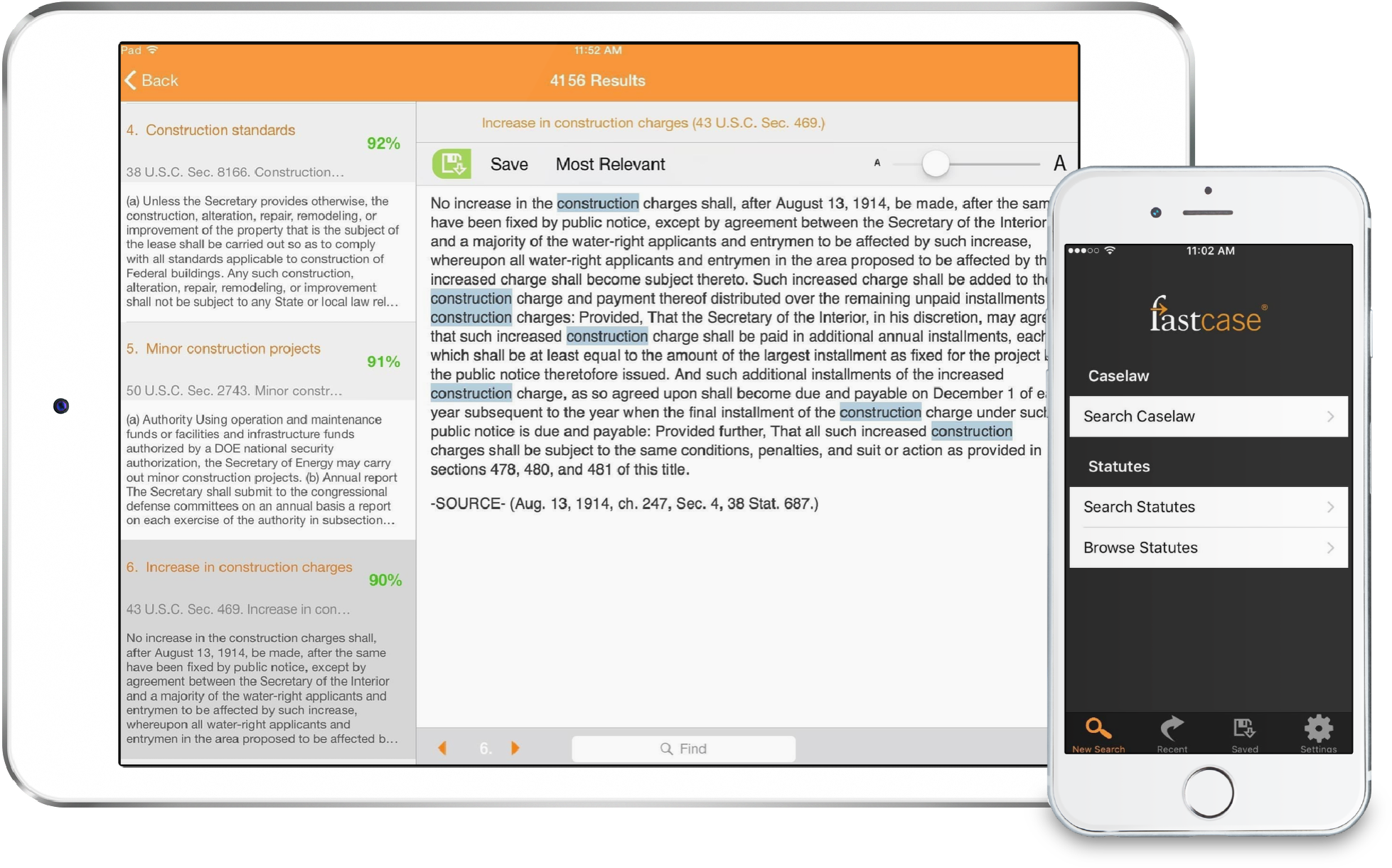Handwriting Apps and the Tablet Explosion
 A handwriting app on MacNewsWorld caught our attention this week. Chris Maxcer reviewed the Touchwriter HD application from Aesthology for the iPad. This and other handwriting applications have been around for a while now, but the new ones look really good. Basically, handwriting apps work by detecting “written” input from a stylus or your finger on a touchscreen device. As touchscreen devices and new tablets increasingly permeate the electronics market, we realize that more and more of us will have access to applications like this.
A handwriting app on MacNewsWorld caught our attention this week. Chris Maxcer reviewed the Touchwriter HD application from Aesthology for the iPad. This and other handwriting applications have been around for a while now, but the new ones look really good. Basically, handwriting apps work by detecting “written” input from a stylus or your finger on a touchscreen device. As touchscreen devices and new tablets increasingly permeate the electronics market, we realize that more and more of us will have access to applications like this.
For many people, touchscreen devices initially present an awkward transition: the need to type directly on a screen’s virtual keyboard. Some would-be-purchasers postpone their upgrade to such devices, instead relying on models with built-in “QWERTY” keypads. Others actually purchase compatible keyboards to supplement their new iPads. But new, high-quality handwriting applications could be a solution for these folks. The applications use technology to incorporate something we already use: our handwriting. At the same time, they reduce the use of paper and add a layer of organization to our notes. There’s great potential to ease the technological transition for some, and increase productivity for others who already have touchscreen devices.
Note-taking will probably be the most valuable use of handwriting applications for most people. In spite of our high-tech world’s ubiquitous computers and smartphones, we still constantly jot down handwritten notes in the regular course of business. With built-in features, handwriting apps increase the utility of our habitual note-taking.
Touchwriter HD, for example, has some slick capabilities:
Notes can be tagged by location if using the maps function – a great memory-aid feature.
Each note is time-stamped – eliminating a manual step that would be required if writing on paper.
Checklists can be easily created by long-tapping the space key.
Notes are exportable to Evernote, Dropbox, Google Docs or Twitter. They can be sent as e-mails or saved as photos.
Notes such as phone numbers, e-mail addresses, and URL’s can be typed to enable calling, e-mailing, and hyperlinking.
The year 2011 has already seen the introduction of some major players: the iPad 2, and the Motorola Xoom. The Samsung Galaxy Tab is set for release this weekend. Among other new gadgets, we can soon expect the Blackberry Playbook and the Acer Iconia, both currently available for pre-order. New tablets from Sony and Google are said to be on the horizon. Considering all these new products, we have a hard time convincing ourselves that we’re better off typing on a touchscreen instead of a keyboard. However, we may be better off scribbling notes on a touchscreen instead of paper. As the bounty of new devices entices us into the tablet market, we’re keeping our eyes on handwriting applications. Quality handwriting applications could well be a crucial tool that determines how and if consumers use this new hardware.