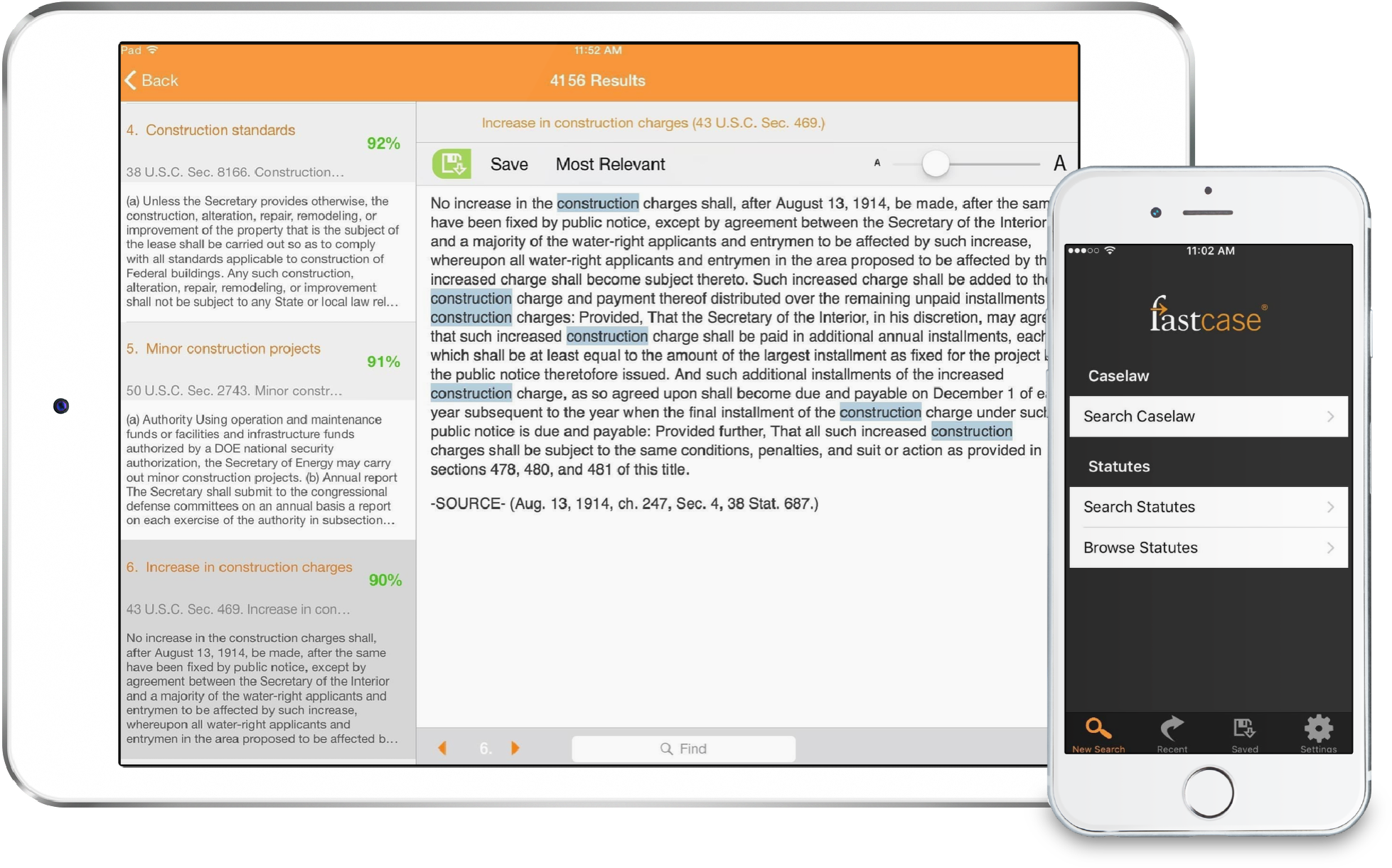Tip: Browse Statutes in Outline View
With electronic sources, sometimes the fastest way to find the statute section that you are looking for is to browse the statute in Outline View. Using Outline View on Fastcase, you can see the “table of contents view” of the entire code and easily toggle back and forth between different individual statutes.
Example: If you wanted to browse the U.S. Code to find 29 U.S.C. § 2611, you would follow these steps:
1. Select Search Statutes from the Search menu.
2. Above the text box, there are two tabs, a Search tab and a Browse tab. Click on the Browse tab.
3. A list of our searchable jurisdictions will appear. Select U.S. Code from the list of statutes and jurisdictions by clicking on the plus sign next to “United States Code.” This will bring you to an expandable outline of the U.S. Code. Choose which edition of the U.S. Code you want to search by clicking on the plus sign next to the applicable edition.
4. Initially, you will see a list of the Titles within the Code. Click on the plus sign next to each Title to view the Chapters within each Title. Then click on the plus sign next to Chapter to view each Section.
a. Scroll down and expand Title 29 Labor.
b. Then scroll down and expand Chapter 28 Family and Medical Leave.
c. Finally, scroll down a bit further expand Subchapter I, then click on Section 2611 Definitions.
The statute text will open up in the panel on the right while the outline of the code remains in the panel on the left.