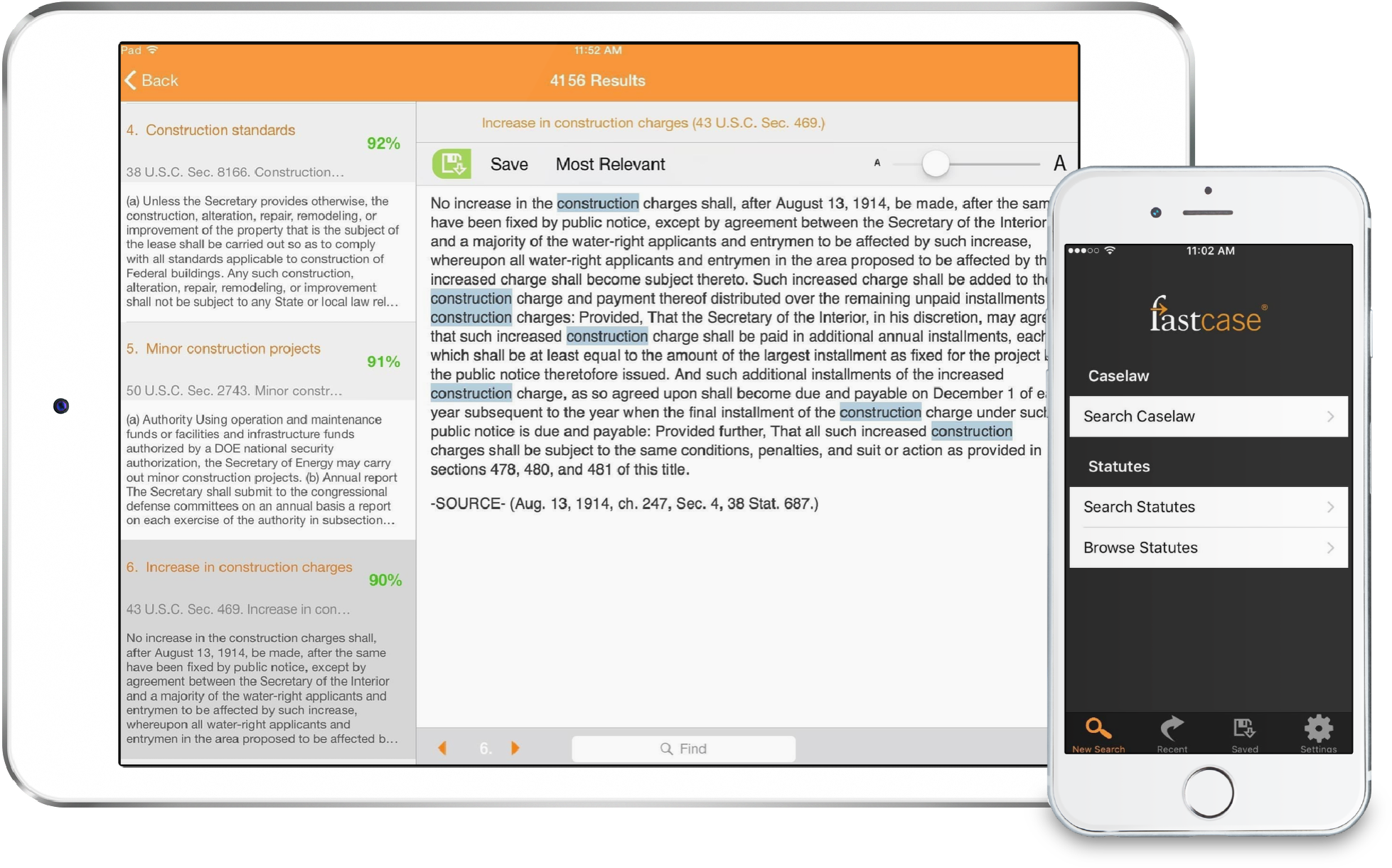7.3.0 – MERCURY
What’s New
– New Filters – We’ve made it much easier to see what is included in your search, and just as importantly, what is _not_ included in your search. Look for the new filtering system at the top of your results, and in the panel on the left.
– New Search Options – ‘Advanced Search’ is now Search Options. We’ve made it far easier to find and apply filters to your search up front, as well as drilling down to search through specific libraries if you need that level of detail. We’ll be adding a lot of new features to this Search Options panel in the next few months, so watch this space!
– State Outline View – Now when you click on “Outline” in the toolbar, you’ll be able to choose a state and see an overview of _all_ the materials on Fastcase associated with that state. For un-codified materials like cases or AG opinions, you can click on a library to search through just that library. For codified materials like statutes and books, you can either search them _or_ browse deeper into the outline to view them as a table of contents.
– New Timeline – We’ve completely reworked the Interactive Timeline. The Timeline loads faster, and now you can zoom in and out using your scroll wheel and click and drag to pan.

– Find in Document – We’ve added a search bar to the document view panel. Now you can add as many words as you want to the list of highlighted terms, and quickly find the most important part of the document.
– Multicolor Highlighting – We now highlight different terms in different colors so it is easy to visually distinguish between them.
– Improved Copy With Citation – Copy with Citation has been improved with some better automatic Bluebook formatting. It is also now enabled by default, unless you disable it in the Share menu.
What’s Changed
– Complete Visual Overhaul
– New Color Scheme – We’re changing our color palette to make the website a bit easier to read and understand. We also think they look nice – let us know if you agree!
– New Menus and Icons – The original Fastcase 7 menus and buttons could be a bit confusing. We’ve updated them to be more intuitive, with icons that better indicate what they do.
– Updated Result Previews – We now include more information about each document in your results. You can see all of the information related to a result in blue underneath the document title.
– Merged History and Favorites – History and Favorites are now merged into a single panel called “My Library”, where you can find all of your past research activity in one place.
– Improved Forecite – We’ve updated the algorithm that drives our Forecite results. Expect to see fewer but much more relevant results in Forecite.