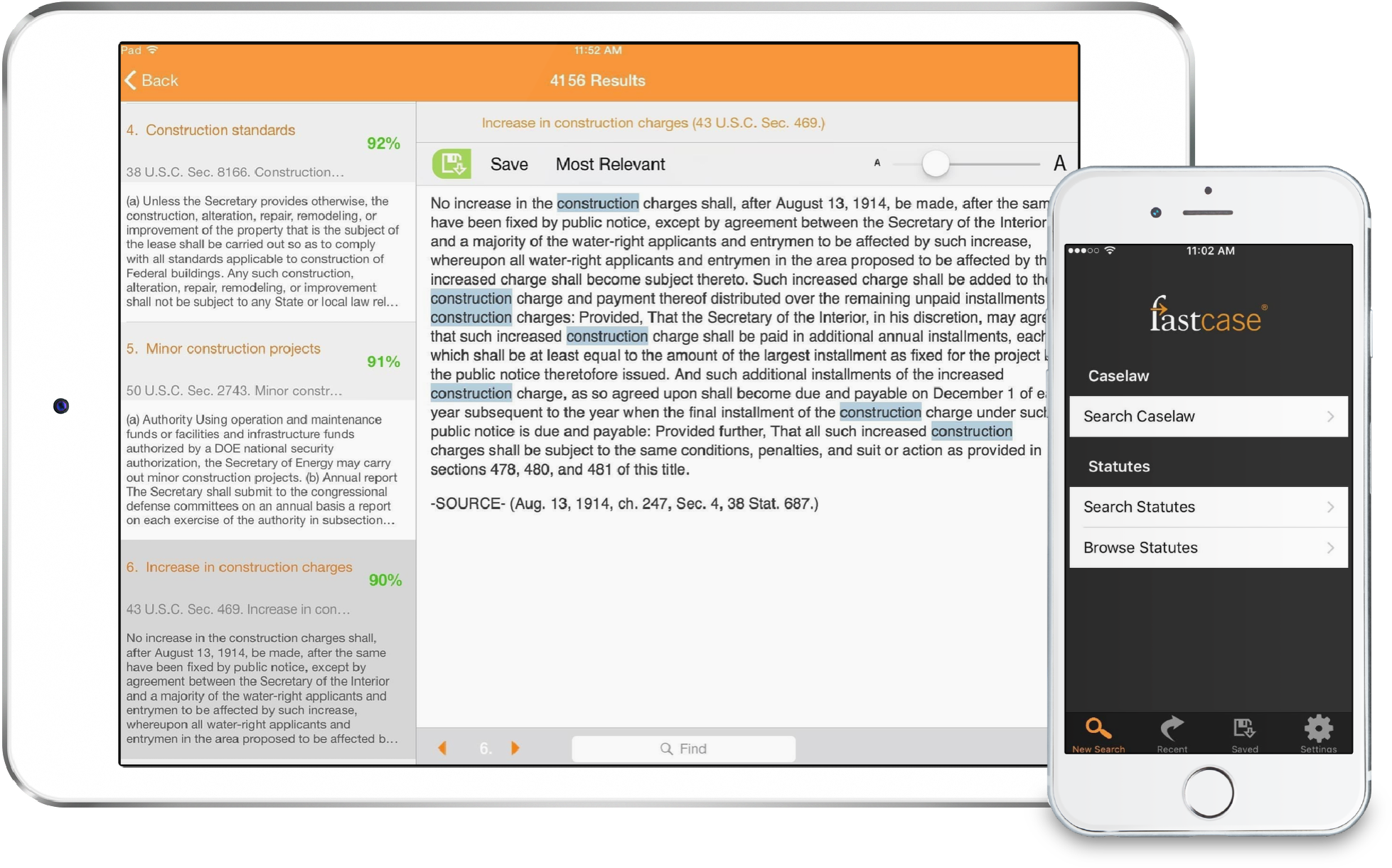7.3.4 – Guided Search
What’s New
– Guided Search – We’ve added a “Search Terms” section to the “Search Options” window. The new section shows you tips on how to write a Boolean search query, and it also hosts our new Guided Search feature! Guided search helps users who are unfamiliar with Boolean Searching by automatically constructing their query step by step.

What’s Changed
– Jurisdiction Tooltips – States on the Jurisdiction Selection Map will now show a tooltip with their name.
– Interactive Timeline Tooltips – We’ve added more information to the tooltips on the Interactive Timeline and made some visual improvements.
– Search Options Shortcut – Pressing “Enter” or “Return” will now run your search from anywhere in the Search Options window.
– Collapsible Tag Cloud – There is now a button to hide the Suggested Terms cloud in the bottom left of the Results view, for users that want more room to manage Filters.
What’s Fixed
– Search options – Jurisdiction Selection Map would sometimes appear to vibrate when selecting some states.