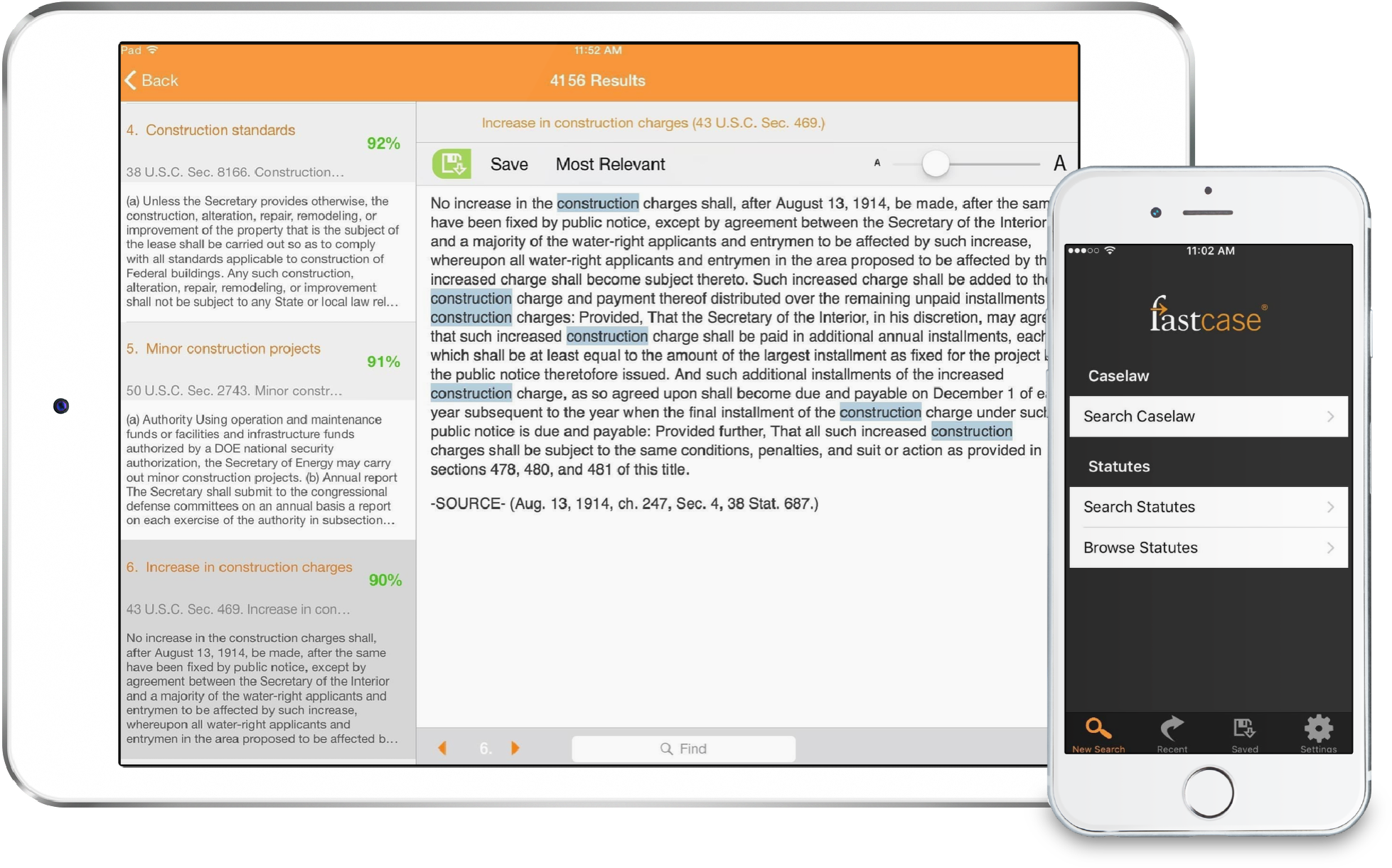7.4.0 – VENUS
What’s New
- Search Improvements
- Relevance Algorithm Overhaul – We have massively improved the way our search engine determines document relevance. The new system allows you to fine tune the way your documents get sorted for each search. You can now favor documents based on all kinds of different properties, from the size of the length of the document to how often it’s printed. There are over a quadrillion different possible configurations, and it’s easy to choose which one is right for you!

- Permission Aware Searching – The search engine now understands which libraries are part of your subscription and which are not, so you can easily filter out any results that aren’t included ion your subscription!
- Relevance Algorithm Overhaul – We have massively improved the way our search engine determines document relevance. The new system allows you to fine tune the way your documents get sorted for each search. You can now favor documents based on all kinds of different properties, from the size of the length of the document to how often it’s printed. There are over a quadrillion different possible configurations, and it’s easy to choose which one is right for you!
- Outline Improvements
- Permission Aware Outlines – The State and Federal Outlines will now indicate which libraries are not part of your current subscription, so that you can see at a glance what options are available to enhance your legal research!
- Jump to Outline Location – If a document in your search results is part of a code, book or other outlined material, you can now jump straight from the results list to the outline view with a single click to see the surrounding documents in the outline.

- New Document Type: Expert Witness Profiles – It is now possible to search for and read Expert Witness Profiles on Fastcase! We’ve brought in two fantastic Expert Witness databases.
- Courtroom Insight – Courtroom Insight’s expert witness directory contains over 100,000 profiles of testifying experts and forensic consultants in every conceivable discipline. Directory profiles are enhanced with professional biographies, performance evaluations and relevant judicial opinions about expert witness testimony. In addition, users may access critical information about published and unpublished legal challenges to expert testimony.
- JurisPro – Formed by a group of practicing attorneys, JurisPro maintains a free online directory of expert witnesses for the legal community. Through the JurisPro Expert Witness Directory, legal professionals can find and properly retain a qualified expert, evaluate an expert to whom you were referred, or learn information about your opponent’s expert. The entire JurisPro Expert Witness Database is now available for free to all Fastcase users!
- Web Accessibility Improvements
- Keyboard Navigation and Hotkeys – Fastcase 7 is now entirely navigable without the use of a mouse. In addition, we have enabled a number of keyboard navigation shortcuts to help cut down on navigation time when using a keyboard. These hotkeys are also great for power users that just want to get through their research faster! You can find a list of keyboard shortcuts under Help > Hotkeys.
- Focus and Hover Indicators – To assist with keyboard navigation and to make the site more readable for users with low visual accuity, we have added clear and bright indicators to show when you are hovering over or selecting an interactive element like a button or link.
- High Contrast Mode – We now have an optional high-contrast mode for users with color blindness or low visual accuity. To activate it; select the profile button in the top-right corner, then select “Switch to High Contrast”.

- ARIA roles and Semantic HTML – Fastcase 7 is now fully screen-reader compatible. Every region, button, input, and heading on the site is tagged both with the relevant HTML5 semantic tag, and the relevant ARIA roles and descriptions.
- Other New Features
- Bad Law Bot in the Timeline – The Interactive Timeline now shows which cases are bad law! If we recognize a case as overturned, we will show it in red instead of blue on the Timeline.

- Date Filtering in the History Views – Now when you are looking through your Search History or Document History, we group all your searches and documents by day, so you can see exactly when you did what. You can also now jump to a specific date range to see what you were doing on that day.
- Bad Law Bot in the Timeline – The Interactive Timeline now shows which cases are bad law! If we recognize a case as overturned, we will show it in red instead of blue on the Timeline.
What’s Changed
- All Emails are now from Fastcase – When sending documents out via email, we would previously set the “from” address to the email of the person using Fastcase. This was confusing some users and causing some emails to go to spam, so we have now changed all emails sent from the platform to have fastcase in the from address.
What’s Fixed
- Filters Panel – Result count numbers in the filters panel were sometimes incorrect.
- Public Links – Some partners using proxy services were unable to generate working public links.
- Clio Integration – Users were unable to see more than 200 Clio matters at once in the Clio timer.
- Outline Documents – When browsing in Outline View, the Full Screen button was missing.
- Results View – Some search results had internal scroll bars.
- Results View – The Tag Cloud would sometimes refresh infinitely on small screen resolutions or high zoom levels.
- Search Options – Some libraries were being displayed multiple times in the Matching Libraries List
- Scrolling – Some portions of the site were not scrollable even if they overflowed the page.