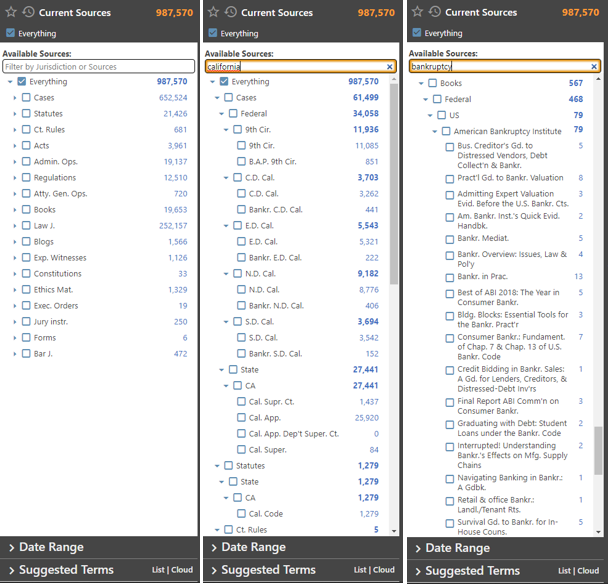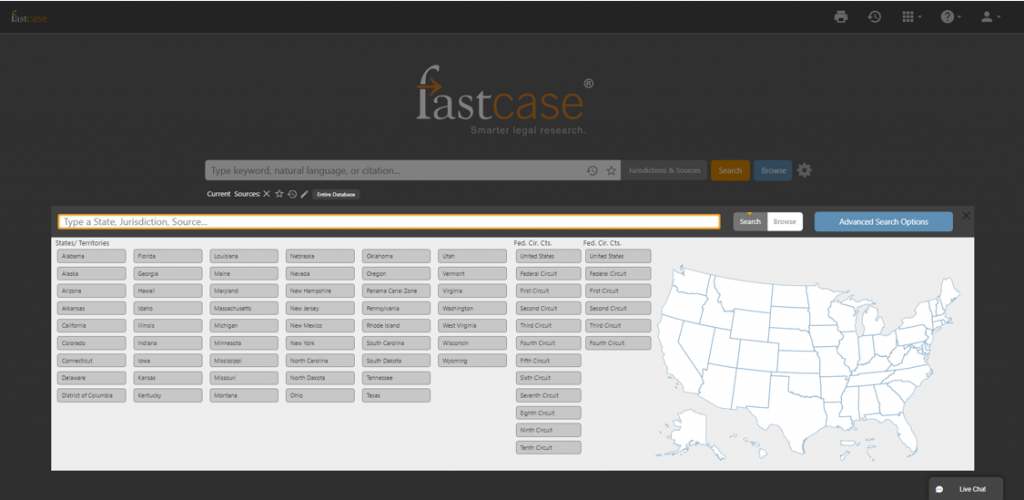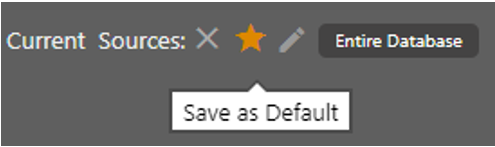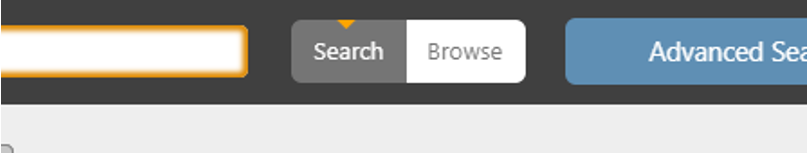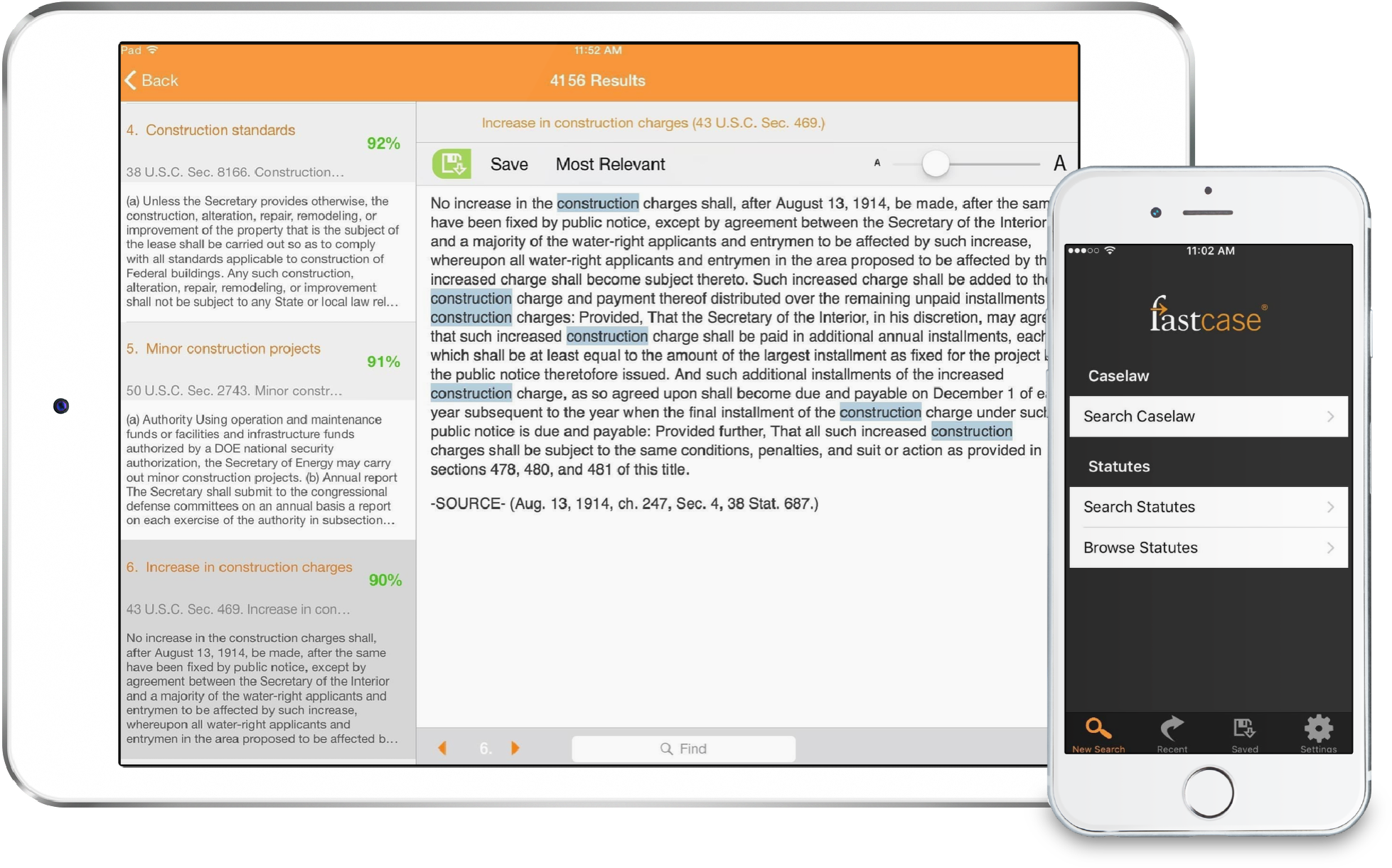Fastcase 7.5.3 Changelog – We Have Cleared the Tower
Release Date: 1/23/2020
What’s New
You’ve suggested, and we’ve listened. By popular demand, here are new features.
New Facets for Sources. More easily filter your results — and choose your source(s) — with a new facets list. Just like your favorite shopping/research sites. Maybe even better!
– One-click narrowing: Just click “Cases” or “Statutes.
– Browse by clicking the left-hand arrows, which reveals a Source Category’s children and Grandchildren (e.g., Cases > Federal > New York
– Filter sources by typing your state (e.g., California) or topic (e.g., bankruptcy) —to see the number of hits in those sources (e.g., cases, statutes, rules, regulations) specific to that state/topic!
Faster Jurisdiction/Source Selection. From the Home Page or from the Search Bar, select your state— from either an alphabetical list or map — in a single click. Or you can simply type your desired source category (e.g., Oregon Statutes, Maine Cases, Bankruptcy Books). The Source Picker will narrow, giving you just what you want.
Save frequently used Sources as Default. Quickly set your most-common jurisdiction(s)/source(s) as default.
New scope type: Federal Circuit + Underlying District Courts. Now, search any federal circuit — including its lower district courts — with one easy click.
Search an Entire Publisher. Now search all documents from any particular publisher.
New Icons: Saved and Recent. To more-easily select your prior jurisdictions/sources — or to re-run a prior search query — we’ve added two icons that show your saved and recent sources/queries.
Search/Browse toggle. Sometimes you want to search; other times you want to browse. Now, quickly do either! Just (1) click Search or Browse, then (2) choose your jurisdiction/source, and you’ll be on your way!
What’s Changed
Hyperlinks are now blue. We made this change to align with user expectations – and nearly every other website. If it’s a link, it’s blue!
Refine Search panel. It’s now open by default. So users can see them— and, you know, use them! Narrow your jurisdiction/scope with one click!
“Print” is now “Download.” We know that when you “printed” a document on Fastcase 7, it really just downloaded it. Now reality is reflected by terminology/iconography.
Removed Pane Labels. If a Pane (e.g., Search Results Pane, Suggested Documents Pane) is expanded, then the Name Label no longer overlaps the scroll bars (or your search results). You can still collapse/expand the panes: just click the arrows.
Darker toolbar on Document View. Now the Document View’s toolbar (e.g., find in document, share document) matches Fastcase’s other controls. If it’s a control, then it’s probably dark gray!
“ALL” in Jurisdiction/Source names. Since we’ve improved the Source Facets — to make it clearer when you’re searching all cases/statutes/rules (not a subset) — we’ve removed the word “(ALL)” from the Source Facets labels.
Annotations List. When you click a new case, the Annotation List now stays open — so you don’t lose your place.
Font Size normalization. We reduced the font size by a few points (1) to display more information per page, even at higher zoom levels; and (2) to better align with the web’s most-used sites (e.g., Amazon, Google, Facebook).
Hein printing. When printing a single Hein document, it now saves as PDF
Interactive Timeline. Labels now match the sorting buttons.
Natural Language Searches. When running a natural-language search, the application no longer shows Boolean terms to get similar results.
Date Range display. The Date Range options on the Advanced Search screen and the Refine Search pane now use space more intuitively.
Date Filter and Facet Counts. Adding a Date Range changes the Facet Counts to match
Authority Check Pane expansion. You can now expand the Authority Check Pane — to better see more results.
What’s Fixed
Current Source Chicklet disappearing. We fixed a bug where deleting one “Current Source” would delete all other sources in the same jurisdiction.
Authority Check Report not loading. Just when you needed to check other citations to your selected document, you couldn’t. Worry not — now you can!
Interactive Timeline disappeared. Where did the timeline go? It’s back!
UI updates and changes. Sometimes it’s the little things that matter, and we still care about the little things. Our changes have made the site a bit more beautiful and functional.
New Query disappearing. Previously, if you’d added new query and then changed your source, your new keywords might have disappeared. No more: adding a new query and a new scope will now run the new search on both.
Keyword reversion. We fixed the error where adding both a new keyword and a new jurisdiction would make the new keyword disappear. Fixed!
New Jersey Statutes out of order. A few sections of the New Jersey Statutes were out of order; now, order has been restored.
Refine Search and Suggested Documents buttons. They’re now visually aligned with the bar in which they sit. For those who are serious about design, sometimes it’s the little things.
Facet Count. Now all facet counts match search results. Like they should.
Sorting with open document. Now, when sorting the Results List while the Document Pane is open, the Document Pane doesn’t inadvertently close.
Bottom Scroll Bar on Search Results. We know you were missing it: on the Search Results pane, the bottom scroll bar is now visible.